
Phone Spoofing on the Rise
Phone spoofing scams involve fraudsters disguising their numbers to appear as trusted organizations, like Summit State Bank, to steal personal information. Summit State Bank will never ask for sensitive details via phone, text, or email. If you receive a suspicious communication, hang up and call the bank directly.
Fintech banking apps – what you need to know
When you deposit your money into a banking app, it's important to know who is holding your money and whether it's safe. These days, many financial technology companies (also known as fintechs) create apps and partner with banks to provide banking services.
Three ways to protect the personal info on your phone
Imagine carrying a written copy of all your conversations with you everywhere you went. Or copies of your account numbers, usernames, and passwords. Or all the photos and videos you've ever taken.
7 Tips for Protecting Your Finances While Traveling
As summer approaches, many of us eagerly anticipate the opportunity to explore new destinations, relax on sunny beaches, or embark on thrilling adventures. However, amidst the excitement of travel, it's crucial not to overlook the importance of safeguarding your finances.
11 Tips to Avoid Cyber-Attacks
Cybercrimes have increased in frequency and sophistication in the past decade. The best way to avoid becoming a victim, is to take the necessary steps to secure yourself from cyber-attacks. Here are 11 ways that you can protect yourself from a cyber-attack.








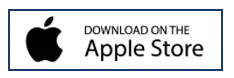



Already a customer? Sign up for Online Personal Banking »
Summit State Bank will never phone, text or email you to request private information such as account number, social security number, card number, or password. Do not respond to requests for such information.
When logging in, you may be prompted to use a one-time code, in addition to your username and password. This code will be communicated to you through either an automated voice call or a text message.
Sign up for Online Business Banking »
Summit State Bank will never phone, text or email you to request private information such as account number, social security number, card number, or password. Do not respond to requests for such information.
When logging in, you may be prompted to use a one-time code, in addition to your username and password. This code will be communicated to you through either an automated voice call or a text message.